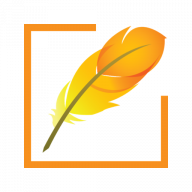About WordPress Malayalam Typing Plugin
PramukhIME WordPress Plugin is a must-have plugin for Malayalam bloggers who are using WordPress - a well known blogging platform. It enables blog owner and blog visitors to type in Malayalam and other 22 Indian languages. Anyone can type in Malayalam and other 22 Indian languages using regular English keyboard on desktop, phone or tablet, without downloading any software or app.
Supported Indian Language Typing
This plugin not only supports Malayalam typing but also allows blog owner and visitors to type in following Indian languages.
- Assamese
- Bengali
- Bodo
- Dogri
- Gujarati
- Hindi
- Kannada
- Kashmiri
- Konkani
- Maithili
- Malayalam
- Manipuri
- Marathi
- Meitei
- Nepali
- Odiya
- Punjabi
- Sanskrit
- Santali (Ol Chiki)
- Sora
- Sindhi
- Tamil
- Telugu
Supported WordPress Version
- WordPress 4.x
- WordPress 5.x
Choose appropriate plugin based on your WordPress version.
Features
- Allows blog owner to type in Malayalam and other 22 Indian languages in Posts, Pages, Category, Title/SEO/Search/Comments fields
- Allows blog visitors to type in Malayalam and other 22 Indian languages in Comments/Search fields
- iPhone/Android and other mobile/tablet device users can type in Malayalam without any special keyboard app.
- Works perfectly with responsive theme.
Features Matrix
| Features | Standard | Pro |
|---|---|---|
| Enable Indian languages typing for blog visitors | ✔ | ✔ |
| Enable Indian languages typing in Admin Panel (Except Classic/Gutenberg Visual Editor) | ✔ | ✔ |
| Customize language list | ✔ | ✔ |
| Detailed typing help for 23 Indian languages | ✔ | ✔ |
| Enable Indian languages typing in Classic Visual Editor | ✔ | |
| Enable Indian languages typing in Gutenberg Visual Editor | Coming Soon | |
| Settings button | ✔ | |
| Reset settings button | ✔ | |
| Toggle language button | ✔ | |
| Keyboard shortcut for fast switching between current and last language | ✔ |
How to Install and Use Plugin?
View this short video on how to install and use this plugin. This video features Trial/Standard version plugin.
Trial Version Limitation
Trial version should be used only on localhost. Localhost is a special Website link that works only on your own computer. It can be accessed only when a person is logged into the computer. You may need to use Apache/IIS/Nginx or any other real Web server on your computer.
Trial version is exactly same as Standard version. The only difference is trial version should be used only on localhost but Standard version can be used on your WordPress blog.
Want to Purchase License?
If you would like to purchase license for your WordPress blog, please fill out the following form and we will contact you.