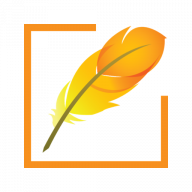About PramukhIME Drupal Module
Using PramukhIME Drupal Module, you can directly type in your Drupal Website in TinyMCE Editor (WYSIWYG Editor), front pages and administrator pages.
Supported Languages
Currently it supports 23 Indian languages (Assamese, Bengali, Bodo, Dogri, Gujarati, Hindi, Kannada, Kashmiri, Konkani, Maithili, Malayalam, Manipuri, Marathi, Marathi (Devanagari/Modi), Meitei, Nepali, Odiya, Punjabi, Sanskrit, Santali (Ol Chiki), Sora, Sindhi, Tamil and Telugu).
Installation Steps
- Go to Administration > Modules.
- Click on “Install New Module”
- Browse the downloaded module or use Install URL. Click on Install button to install the module
- So far, the module is installed but not enabled. You need to go back to the Administration > Modules.
- Under “Custom”, you will find “PramukhIME Indic” module
- Select the checkbox and click “Save Configuration” which will enable the module
Trial Version Limitation
Trial version should be used only on localhost. Localhost is a special Website link that works only on your own computer and can be accessed only when a person is logged into the computer. This website link works when you have a Web server installed on your computer.
Trial version is exactly same as Standard version. The only difference is trial version should be used only on localhost but Standard version can be used on your Drupal site.
Want to Purchase License?
If you are interested in purchasing license for your Drupal site, please fill out the following form and we will contact you.