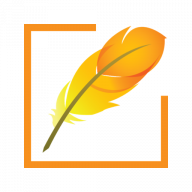Do you have React app with CKEditor 4? Do you want to allow your users to type in 23 Indian languages? This is a quick guide for it.
Setup CKEditor 4 React Integration
Following commands in the exact sequence will create sample react application
npm install -g create-react-app
create-react-app ckeditor-react-demo
cd ckeditor-react-demo
npm install ckeditor4-reactUsing a text editor, open /path/to/ckeditor-react-demo/src/App.js and replace the contents with:
import React, { Component } from 'react';
import CKEditor from 'ckeditor4-react';
class App extends Component {
render() {
return (
<div className="App">
<h2>Using CKEditor 4 in React</h2>
<CKEditor
data="<p>Jay Swaminarayan!</p>"
/>
</div>
);
}
}
export default App;Test the application using following command
npm run startAt this moment you will see CKEditor. Now let’s integrate PramukhIME CKEditor plugin so you can type in Indian languages within CKEditor.
Setup PramukhIME CKEditor Plugin Integration
Once you download the plugin, unzip the plugin so that the plugin path is /path/to/ckeditor-react-demo/public/pramukhime/plugin.js
Using a text editor, open /path/to/ckeditor-react-demo/src/App.js and replace the contents with:
import React, { Component } from 'react';
import CKEditor from 'ckeditor4-react';
class App extends Component {
render() {
return (
<div className="App">
<h2>Using CKEditor 4 in React</h2>
<CKEditor
data="<p>Jay Swaminarayan!</p>"
config={ {
extraPlugins: 'pramukhime',
toolbarGroups: [
// Here name has no effect but groups has
{ name: 'pramukhime', groups: ['pramukhime'] },
{ name: 'basicstyles', groups: ['basicstyles', 'list', 'indent', 'align', 'links'] }
]
} }
onNamespaceLoaded={ CKEDITOR => {
CKEDITOR.plugins.addExternal( 'pramukhime', '/pramukhime/plugin.js' );
}
}
/>
</div>
);
}
}
export default App;That’s it. Now you can see a first dropdown in CKEditor which contains a list of Indian languages. Select the language and start typing in your favourite Indian language.
Demo
Click on the following button to download CKEditor 4 React example.
Download CKEditor 4 React Example
Once you download it, unzip the content into ckeditor-react-demo folder and use the following commands to install necessary React dependency.
cd "/path/to/ckeditor-react-demo/folder"
npm installOnce you download the plugin, unzip the plugin so that the plugin path is /path/to/ckeditor-react-demo/public/pramukhime/plugin.js
Run the following command to run the application
npm run startYou can see a first dropdown in CKEditor which contains a list of Indian languages. Select the language and start typing in your favourite Indian language.